How To List Job Vacancies
New job vacancy listings are accessed via the ‘Add Listing‘ menu link. [Members Only]
1. User Account Required
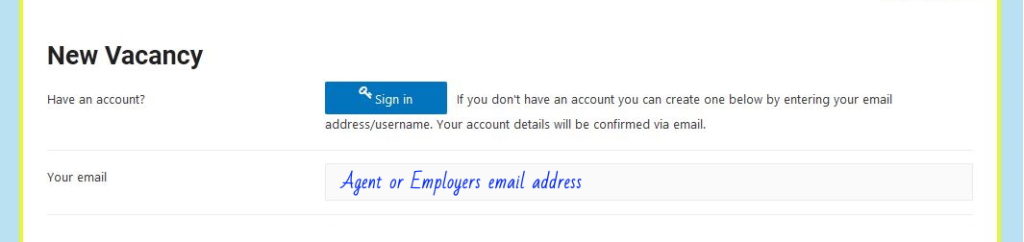
A user account is required to submit and manage job vacancy listings.
Accounts are automatically created for non registered first time users. An Employer or Agent can therefore create an account and submit a job listing simultaneously.
Account Usernames are automatically generated for new accounts from the registrant’s email address – OR – if this is not enabled, a “username” field will be displayed instead.
Account Password. An email will be sent to the Employer or Agent with their username and with a link to set their password.
2. Add Vacancy Details
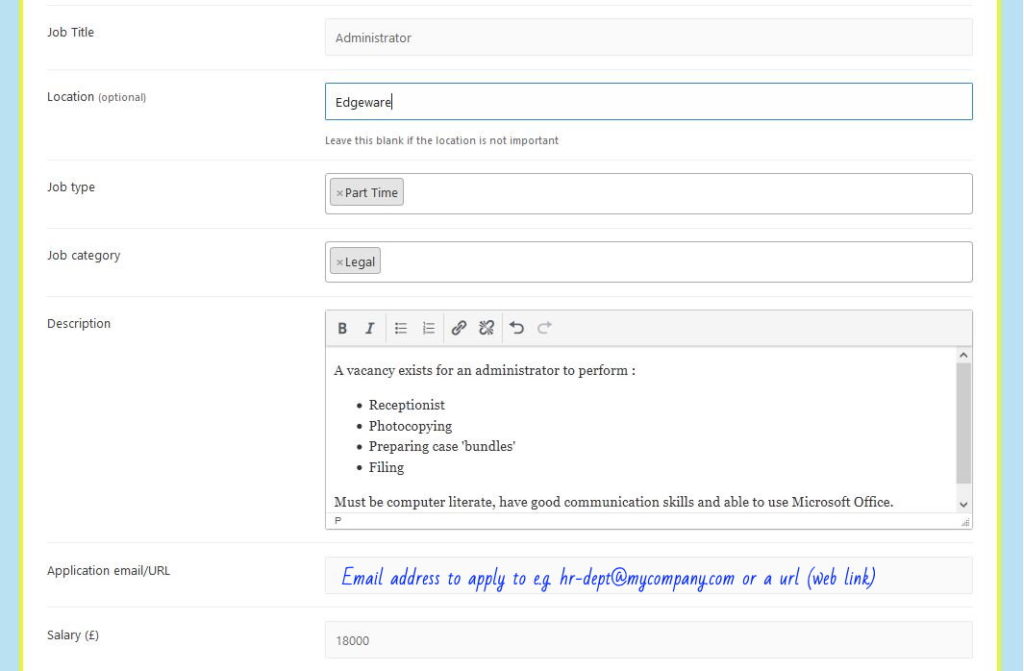
3. Add Hirer Details
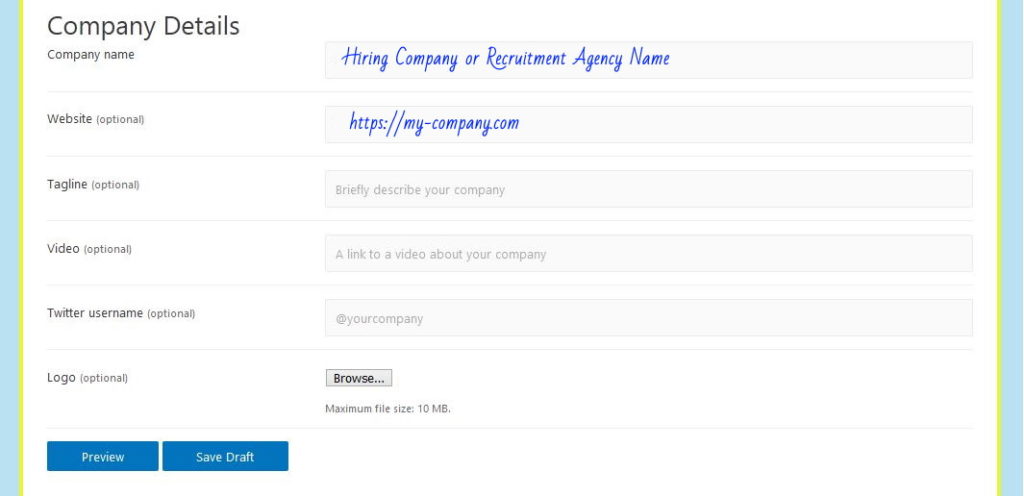
4. Preview & Submit
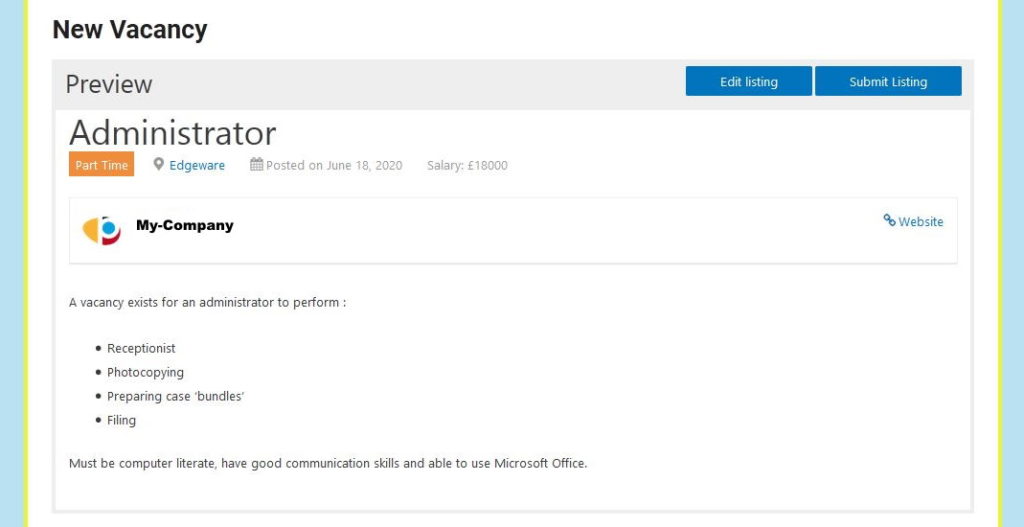
Notes
Job Listing/Publishing
- All new listings require approval before going live on the site.
- New submissions are set to “pending” until they are approved.
- Users can continue to edit pending listings while they are waiting to be approved.
- Once published job listings can still be edited by the Employer or Agent – without moderation by the site admin.
- Listings will display for a set number of days – typically 30 after which they will expire.
Notifications
The Employer or Agent can choose the method that job applicants will use to apply – specify either via a URL e.g. to a website, or to an email address.
- An email notification is sent to the site administrator when a new job is submitted for moderation.
- A notice is also sent to the administrator when a job is updated.
- A notice is sent to employers or agents 1 day before a job listing expires.
